Main drying parameters are set here.
Right click mouse button on the Mode window to open pop-up menu and select automatic controller operation mode:
In automatic mode automatic controller follows the selected regime. In semi-automatic mode, the user specify the desired values for temperature and equilibrium moisture and controller maintain them.
Type of wood measurement defines the type of wood which is placed in a chamber in order to ensure correct measurement of moisture content in it. There are four general types of wood for the measurement.
Regime defines temperature and humidity curve at which wood placed in chamber will be treated. Depending on the type of automatic controller these regimes can be changed using DryManage software or can not be change. These regimes are the standard regimes, which cover almost all types of timber that can be found in Europe. Drying regimes. Description of the selected regime is displayed in the lower part of window. Additional regimes are "user" regimes and can be changed.
Thickness [mm] defines the average thickness of timber in the chamber.
Core heating time [h] defines the time after heating phase for which temperature will be held at constant value to ensure timber is evenly heated from surface to the core.
Final moisture [%] defines the wood MC at the end of drying. When the average moisture content in the timber falls to this value drying is ended.
Conditioning defines whether conditioning phase should be performed or not after drying is completed.
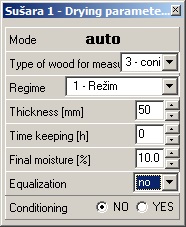
Equalization define whether during drying automation will be implemented equalization of moisture in the wood by the probes and to what span.