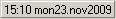
Some automatic controllers have built in real time clock. For such controllers, this box show time and date from controller itself.
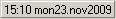
In case this time is different from the actual time on PC, it is necessary to perform time synchronization. This is done by double-clicking on this box. Confirmation window will pop-up.

Pressing the Yes button, sends the current time to selected controller from a PC.
If necessary this should be done for all the controllers in the system. This is always required when daylight savings occur, to synchronize archive times in automatic controllers and on PC.