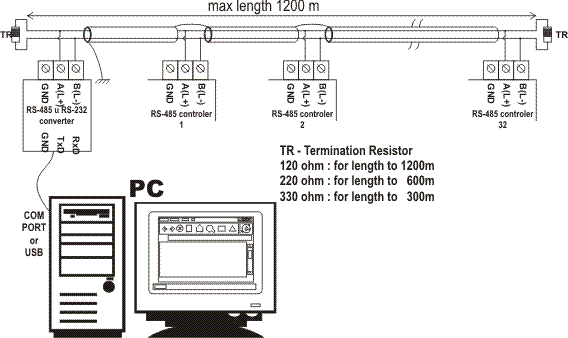
Connecting controllers to a communication line
Each automatic controller for wood drying from NIGOS series (except MC-411R and MC-412) have communication option. Clampms are properly labeled.. Usually label RS-485 is used and clamps next to the labels for line A (L +), line B (L-) and label for grounding (GND) are used for wiring.
All controllers in the system are connected in parallel, and the pull-down resistor (or TR-termination resistor) is placed at last controller on the line. Maximum length of cable is up to 1200m.
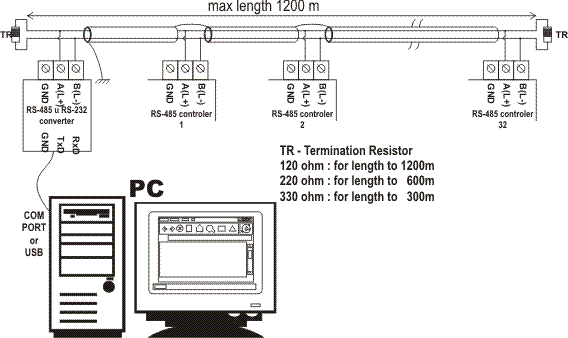
Cable specification
Adapter is used to convert signals for communication between automatic controller and PC.
 RS-232 to RS-485 adapter produced by NIGOS.
RS-232 to RS-485 adapter produced by NIGOS.
Adapter is with isolated lines between PC and the controllers side in order to avoid possible damage of PC due to power surges. NIGOS does not take responsibility for any damage caused by atmospheric discharge. Adapter is connected on one side to the PC, to available COM port, using serial cable, and on the other end to the controllers using 2-wired shielded cable. Cable used for connection to the controllers must be shielded with a twisted pair of wires.


Connect the PC and the adapter (left), connect connection cable to RS-485 side (above)
Connector on RS-485 side has three pins A(L+), B(L-) and GND. Each pin is connected to the according pin on the controllers. Pin A (L +) is associated with the Pin A (L +) on the automations, and pin B (L-) with the Pin B (L-) on the automatic controllers. Automatic controllers are connected in parallel to the RS-485 line. Connection cable should use shortest possible route between adapter and all controllers. IT MUST NOT GO PARALLEL TO ENERGY CABLES! Cable shield must be connected to ground only at one automatic controller or the PC.
This converter is used if there are no free COM ports on the PC, and a free USB port is available. Almost everything is same as when COM port is used, only driver installation is required. This is less secure way of connection, so NIGOS-elektronik do not recommend it.